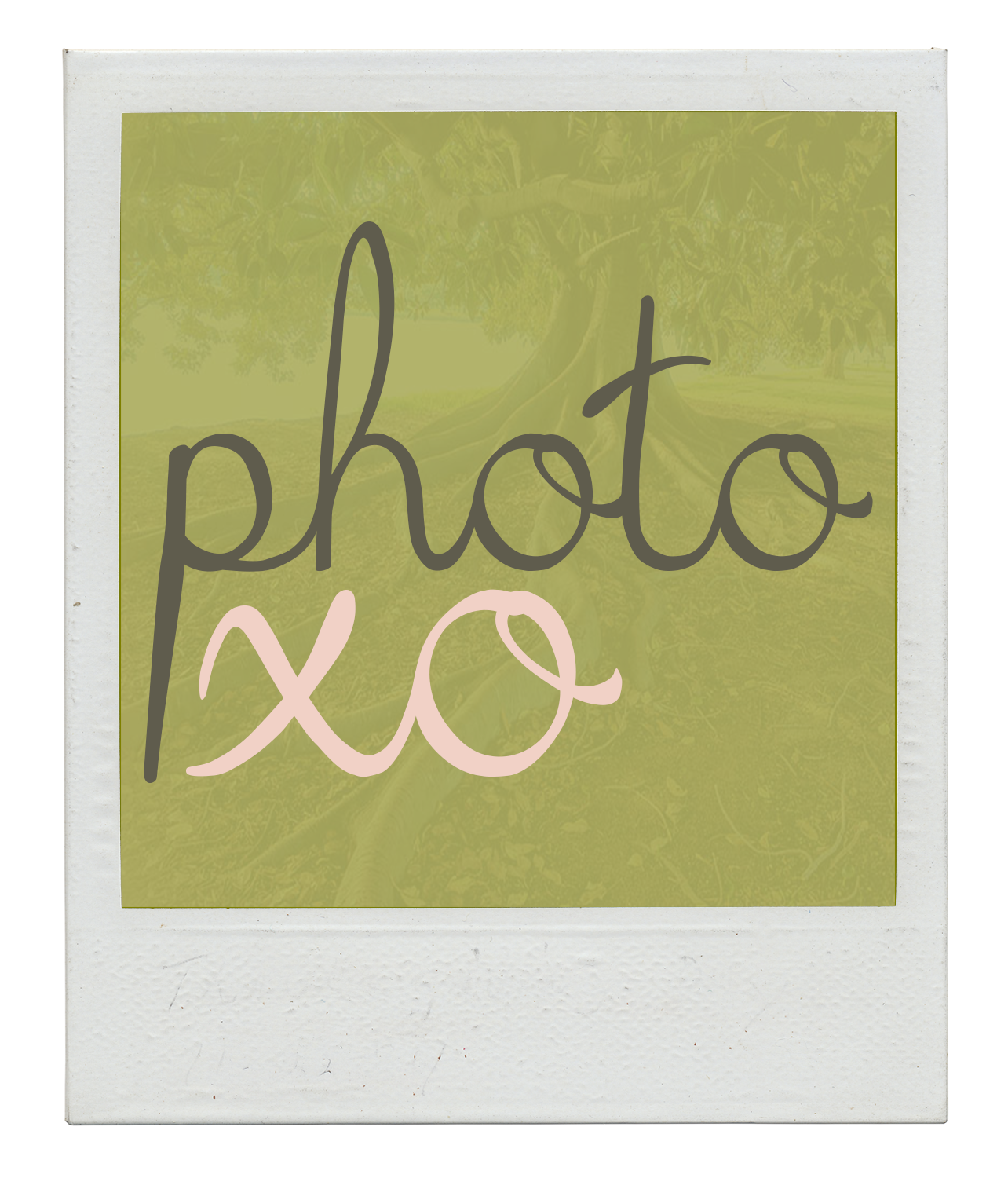What does the term “personal archive” mean to you?
In the not too distant past, archives were almost exclusively the realm of institutions and large ancient families.
In the 21st century, however, every single one of us are creators of something, probably of many things, and our archives include not just the photos, papers, journals, or other objects we’ve inherited, but also digital documents, blogs, audio recordings, original digital artwork, websites, digital photos and videos, and content we’ve posted on social media.
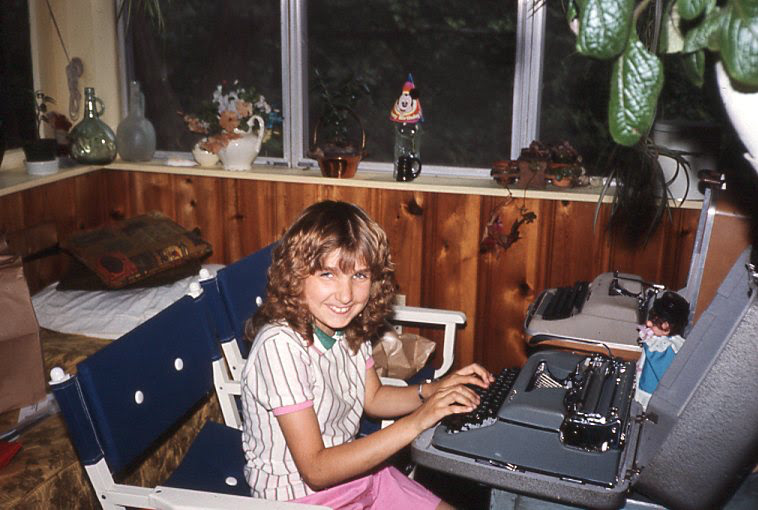
I recently made an effort to start working on my own personal archive(beyond the photos). It’s a big job.
I started with old websites that I could still access—websites that I had built. I exported that data and imported it here into my main site (I want continuity even though I’ve worked on a lot of different projects).
I’ve mined my old hard drives (those that I still have and that are still working—unfortunately I have also lost several over time). For now, I just moved them all into one folder labeled with what drive it’s from old Mac; passport drive; old dropbox, etc). Over time, I want to clean these folders, get rid of files I don’t need any longer, and work them into more descriptive folder names.
Then I will upload documents and folders to somewhere central. If my hard drive were big enough, that’s probably where I’d prefer to keep it all. But every time I experience a hard drive failure, even though those files are safely and completely backed up on Backblaze, I still have to download and recover all of those files which takes a lot of time. So I’m biting the bullet and uploading all of my documents to Google Drive. That means downloading all documents from previously used Google Drives (under different email addresses) and uploading all of those files too.
Also, I just discovered last night that some files have been auto saved in iCloud which I don’t love, so I’ll have to download those as well and relocate to Google Drive.
My photos & most videos go into my private server photoxo.gallery where I also keep my client files for backup and secure access.
Like I said, it’s a big job. But I find this work very important.
Where do you start with your own personal digital archive?
- The first step is to get a regular backup of any computers that may hold documents you’d like to keep. My backup of choice is Backblaze (affiliate link) which has saved me more times than I can count.
- Divide your task into manageable chunks. This is a big job and not something you can tackle in one weekend. Maybe one computer a month, or one rubbermaid bin per month.
- Don’t keep everything. Like with your photos, only keep the digital files that are important to your story.
- Digitize what you need to. I have the equipment to do photos, slides, VHS, CD, DVD, 8mm, cassette tapes, some audio reels, and I have a 3 1/4″ disk drive reader!
- A few posts back I gave instruction for downloading your Facebook archive. You may want to do this periodically if you want to keep that data. Instagram doesn’t yet have that feature but hopefully it will soon.
- For websites, you can download the files that make up the website as a zip file, which is a good thing to do periodically.
Here are some other tips from the Library of Congress.