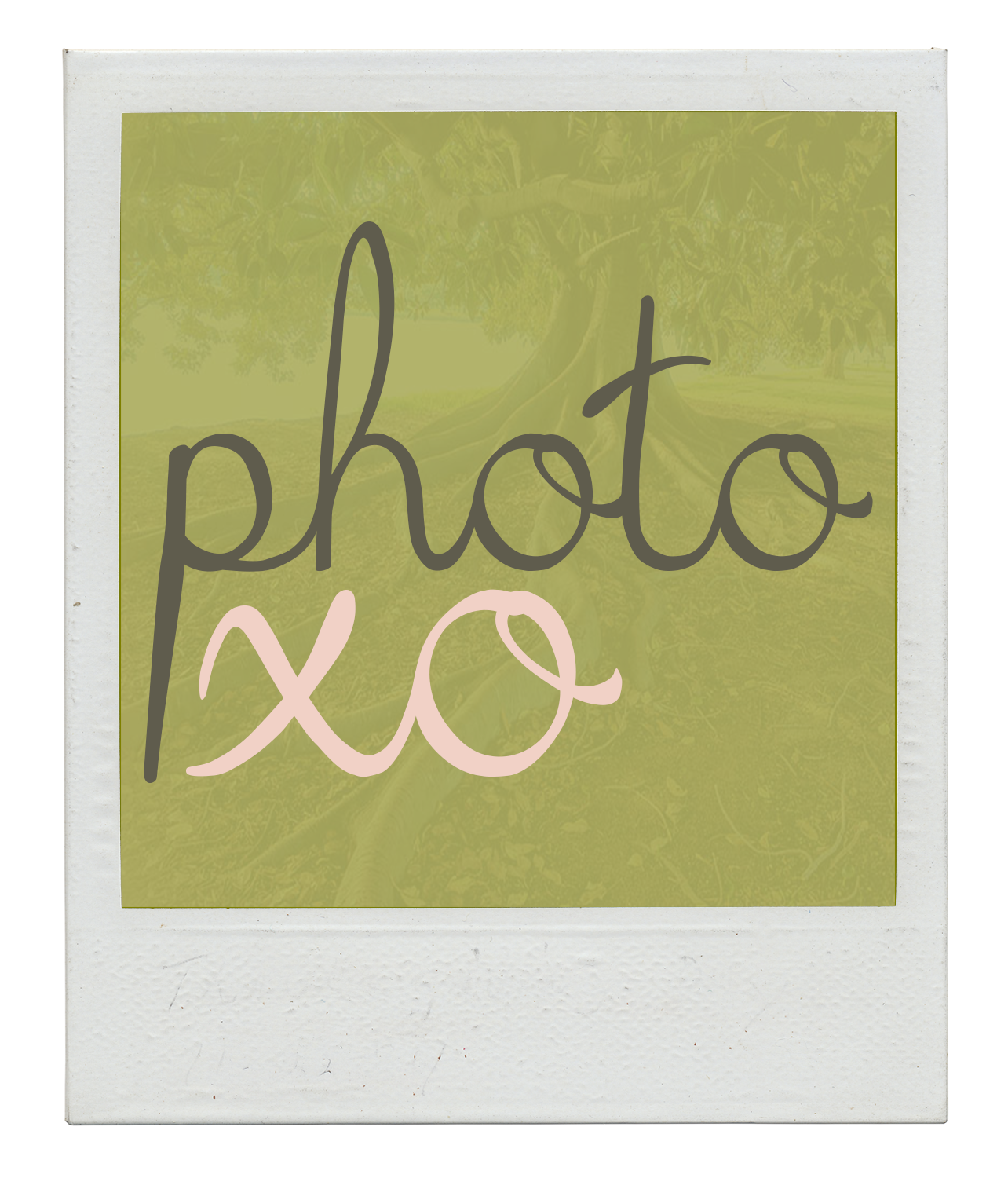Manual or automatic? Not cars, I’m talking about how you organize your digital photos. There are distinct advantages to manual organizing (i.e., setting up sets of folders on a hard drive) vs. letting a program (like iPhoto) do it.

1. You are not locked in to proprietary software.
Proprietary management software (like iPhoto, Aperture, Lightroom and others) offer the simplicity of not having to invest a lot of time and effort organizing your pictures. But they can also limit the future of your photo collection. Google “iPhoto library lost” for many chilling instances of a software upgrade causing a loss of data because of improper backup! Organizing manually means that you are always in control of your collection.
2. Your organizing structure is of your own making.
Organizing your photos is a very personal and subjective system. If you’ve ever used iPhoto , you probably know that the software creates folders that don’t really make any sense to you, the user, because you interface with the program. Nuts to that!
3. Your system means you will always be able to find the photo you’re looking for.
Of course, you want to make your system comprehensible to anyone else who may share your photo collection through proper file naming and tagging, but how you remember events is tied to how you ostensibly choose to organize them. Once you go through the steps of manually organizing your collection, you will absolutely always be able to find the picture you’re searching for.
4. Your system means incorrect settings on your camera will not derail your organization system.
Remember the story about how I’m swimming in duplicate digital images? Though there are many reasons for this, one is that I trusted an automatic sorting app, and many of the dates of my files were waaaaaaayyyyy off. The irony is that *before* I tested the sorting app, everything was in its proper chronological folder because I put it there.
5. You can transfer the entire archive very easily, and platform (Mac/PC) does not matter at all.
Files are files, whether they are images, videos, or documents. Every computer you will ever use has photo viewing software that can open any non-proprietary image file (.jpg, .png, .tif, for example). Files can be copied, pasted, and dragged to different locations and different computers with ease.
6. You are more likely to edit out the duplicates and mistakes.
Because you see them all and consciously decide which make you all warm and fuzzy, you are more likely to establish the good practice of editing out the duplicates and misfires. Also, the process of manually sorting your images will make you more aware of the digital clutter that forms when we hold on to too many photos.
7. You see more of your photos more often.
When your photos are automatically ushered into an archive, you are more likely to forget they are there. Performing your organization manually means that you see every one of your photos! What better reason can there be!
PS: looking for a way to jumpstart your personal archiving project? Check out my ebook More Storage More Problems: Easy Steps to Manage Your Flood of Digital Photos